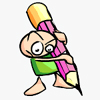Workshop
Casetracker / ticketing
Submitted by sime on Fri, 08/29/2008 - 13:46.Any business or consultant using Casetracker. We will compare notes, discuss use-cases and helper modules.
This was rescheduled.
- 3 comments
- 2 points
Drupal Efficiency: Coding, Deployment, Scaling with NetBeans, DTrace, Zones, ZFS, and Network.com
Submitted by smattoon on Wed, 08/20/2008 - 17:29.Overview
A survey of open source tools for improving efficiency of Drupal coding, deployment, testing, and system resource utilization.
Agenda
In this session, we'll walk through some typical uses of:
* NetBeans PHP and Drupal plugins
* Deployment to cloud computing service (Network.com)
* DTrace PHP and MySQL probes
* OpenSolaris Zones, ZFS, and integrated AMP stack
Goals
Attendees will get a good intro to the open source technologies coming out of Sun that are most relevant to Drupal.
- Login to post comments
- 10 points
Facebook Application Hackathon
Submitted by Dave Cohen on Sat, 08/09/2008 - 19:57.There is already a session about Facebook Application development. The session is scheduled for 11am on the 28th. At that time I'll talk about what a Facebook App is and tools for building them on Drupal.
This BoF will be a chance to work with the modules and ask questions specific to your own site. Perhaps even get your site running on Facebook, if you have not tried to do so already.
I'll be there to answer questions and help troubleshoot. So this is a good chance to get started if you haven't worked with Facebook before. And a good chance to ask questions if your stuck on any particular feature.
If you want to contribute to the Drupal for Facebook project, we can talk about the best ways to do that.
- 1 comment
- 9 points
bzr - The Bazaar source revision control system
Submitted by LenZ on Fri, 08/08/2008 - 21:18.Overview
This talk gives an introduction to Bazaar (bzr) - the distributed source code revision control system developed by Canonical Inc.
Agenda
In this session, Lenz will provide an overview about the general concepts of distributed source code revision control and how Bazaar (bzr) fits into this picture. The bzr terminology and most useful commands will be explained as well as examples on topics like:
- Creating a repository
- Adding files
- Editing files and commiting changes
- Branching
- Plugins and extensions, Interoperability with other SCM systems
Goals
Attendees will have a better understanding on how distributed revision control works in principle and how it can be utilized with Bazaar. The basic commands needed to get going will be covered, so users can get familiar with the concept by themselves.
Resources
Some basic understanding of source code revision control systems (e.g. CVS, Subversion) is probably required to make the most out of this session and to understand why Bazaar (or any other distributed revision control system) is superior to these.
- 5 comments
- 12 points
Usability Research Recommendations (based on usability study findings)
Submitted by Noyz on Wed, 08/06/2008 - 16:37.Overview
A discussion about the findings of the two formal usability tests conducted on Drupal, possible resolutions, and methods for building usable applications.
Agenda
* Recap of the top usability issues
* The Drupal Audience - Persona's defined
* Possible Resolutions
* low hanging fruit (easy, impactful fixes)
* high hanging fruit (harder, but important fixes)
* Methods for user centered checks and balances
Goals
The goal of this BoF is to discuss the usability findings and offer up solutions that will make Drupal more usable for new and seasoned users. We'll present ideas, talk about our audience via personas, and highlight methods for achieving more usable results in the future.
Resources
No required resources. Although it would be helpful to familiarize yourself with the two usability studies, which can be found on drupal.org (http://buytaert.net/tag/usability)
- 3 comments
- 35 points
Getting to grips with CSS
Submitted by mcjim on Mon, 07/28/2008 - 13:45.Overview
There are many developers who can't stand working with CSS, but are occasionally forced to, and many site administrators who are asked to make small changes to a site's design, but don't know where to start. This session aims to cover the basics of CSS and how to use it to make alterations to your site's theme.
If there's interest, I'll follow up this session with a BoF to help tackle specific problems on your own sites.
Please let me know if there's something I've missed from the agenda.
Agenda
* What is CSS?
* I don't get the cascade: please explain it again.
* Using the cascade to target different areas of your page.
* FireBug to the rescue!
* Take apart page.tpl.php and put it back together the way you want it.
* Using template.php to make your life easier.
* Modules that can help.
* Dealing with Internet Explorer.
Goals
This session aims to cover the basics of CSS and how to use it to make alterations to your site's theme.
Requirements
Familiarity with Drupal, perhaps a rough idea of what's in a theme.
Some knowledge of HTML.
We'll be copying and pasting a little PHP, too.
- Login to post comments
- 16 points
What is SimpleTest? and SimpleTest Automator: Automated Automated Testing
Submitted by cwgordon7 on Thu, 07/24/2008 - 21:35.Overview
Now that we have SimpleTest in core, the obvious step still remains: writing thousands of tests to completely cover Drupal core. But writing automated tests can take time, and with the sheer quantity of tests that need to be written, writing them manually is not altogether practical. The SimpleTest automator module aims at speeding up the test-writing process by allowing you to create tests entirely through the user interface.
Agenda
* What is this ugly SimpleTest thing doing in my Drupal core?
* How do you write a SimpleTest?
* What is SimpleTest Automator?
* What's the point of using it?
* What are its limitations (if it even has any)?
* Everyone will create and submit a test using the SimpleTest Automator.
Goals
By the end of this session, you should have basic knowledge of what testing is, feel comfortable using the SimpleTest Automator module to assist you in writing automated tests, and have already contributed one or more tests created using the SimpleTest Automator module.
Resources
http://drupal.org/simpletest
http://drupal.org/project/simpletest_automator
- 3 comments
- 18 points
IRC Bots
Submitted by dmitrig01 on Wed, 07/23/2008 - 17:21.UPDATE: Never mind, there is still a chance.
Overview
Drupal's bot module is an IRC bot that is pretty awesome, but it can always get better. This session will walk you through setting up a bot to run on your channel, and then coding for your bot to make it better.
Agenda
* What is bot module?
* Installing bot module on your site, and configuring it for your needs.
* Running your bot
* An introduction to developing modules based on bot.module - bot.module's hooks.
* I'll build a sample bot module.
* Bot_autenticate: user authentication with the bot module: how to use it and why to use it.
Goals
The participants should walk away ready to provide patches to the bot module to make it even awesomer!!!!!!
Or at least know how to set up their own bot.
Resources
It is recommended that you know how to build modules, unless you just want to know about installing and running bots.
- Login to post comments
- 12 points
Website template porting to Drupal 6 - a crash course
Submitted by Gábor Hojtsy on Tue, 07/22/2008 - 15:14.Session recording
Overview
Web design is hard. I am not at all a designer or graphic magician, but would like to see great themes on my Drupal sites, so I am continuously on the lookout for great templates to adapt to Drupal. Whoever professional you ask will tell you that building a website on an existing template is a bad idea and of course you should architect the look and feel and interaction of the website for the specific need at hand. Unfortunately lots of people just lack the professional resources. And starting from an existing template still allows you to tweak it further (if the license grants you to do so).
Therefore this session is about picking a template (the Modern World template from Solucija) and converting it to a fully functional Drupal 6 theme with blocks, menus, a screenshot for the theme selector and all live from the ground up in 45 minutes, instructions included. Make sure to drink some coffee so you can grok every part of this quick flowing live tutorial!
Agenda
* Starting from template vs. custom research/process/architecture/design
* Template licensing, what should you consider
* Downloading and starting off with the theme
* Several steps, while the theme will be horribly broken, but we keep going
* A glamourous end result
* More on licensing, how to contribute the theme to drupal.org or elsewhere if drupal.org is not applicable
Goals
Attendees will leave with a recipe to port existing templates to Drupal 6 and hopefully even contributing them to Drupal.org (but this last item will not be obligatory).
Resources
Also check out my blog post: http://hojtsy.hu/blog/2008-jul-22/i-will-teach-you-port-templates-drupal...
- 4 comments
- 53 points
Usability Sprint, Day 3
Submitted by yoroy on Sat, 07/19/2008 - 02:41.Fleshing out the plans is here: http://groups.drupal.org/node/12972
Looking for co-hosts!
example:
- do a card sort on the admin categories
- discuss the different 'dashboard' approaches people already use
- choose 2 options we want to compare / test
another example:
- let's pick a nice chunk of core interface text: labels, descriptions, help
- rework them for clarity, consistency and brevity.
BoF Usability Sprint Day 2
build prototypes: on paper, in photoshop and/or code
or: further work on interface copy, start documenting the copywriting guidelines we find.
BoF Usability Sprint Day 3
Test conceptcode with the Usability Testing Suite
Or work on concept some more, take it to the Code Sprint.
or: create patch for interface copy and start the guidelines handbook page on drupal.org
- Login to post comments
- 11 points


 Current Conditions:
Current Conditions: Stay informed with the
Stay informed with the